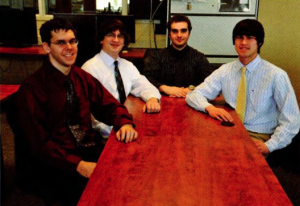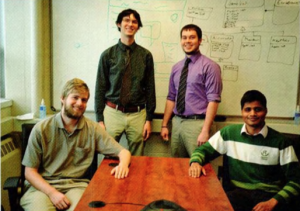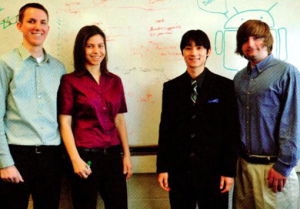Computer Science
Projects
The Capstone Experience provides the educational capstone for all students majoring in computer science at Michigan State University. Teams of students build software projects for corporate clients. For information on becoming a project sponsor, see Project Sponsorship or contact Dr. Wayne Dyksen. The following are the project sponsors and projects for the spring of 2011.
Auto-Owners Insurance: Agent Multimedia Advertisement Builder
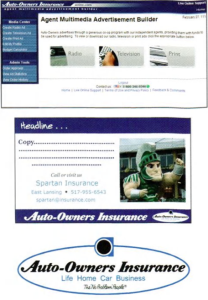 Auto-Owners Insurance operates solely through over 6,700 independent agents in twenty-six states to provide insurance that is “Safe, Sound and Secure”* To help these agents advertise in their local communities quickly and easily, we have created Agent Multimedia Advertisement Builder.
Auto-Owners Insurance operates solely through over 6,700 independent agents in twenty-six states to provide insurance that is “Safe, Sound and Secure”* To help these agents advertise in their local communities quickly and easily, we have created Agent Multimedia Advertisement Builder.
Using this web application, independent agents can fulfill all of their print, television and radio advertising needs. Starting with standard templates provided by Auto-Owners, agents can produce customized, professional ads in minutes.
Each agency has a system account that includes an agency profile, which contains contact information along with an uploaded logo and uploaded images that may be used to customize ads. After an agent selects a template ad, the system automatically populates it with all of the agency-specific information, making it very easy for agents to build and preview potential advertisements.
Once created, customized ads are automatically submitted to Auto-Owners for review. Agents are then notified by email that their proposed ad has been accepted or are given suggested changes for editing and resubmission.
For users at Auto-Owners, the system supports other features including the ability to view a history o f ads submitted as well as statistical reports, such as the use of particular templates.
The 6,700 independent Auto-Owners Insurance agents now have a quick and easy way of creating and customizing their own advertisements.
The Boeing Company: BAPS: Battle Aircraft Position Share
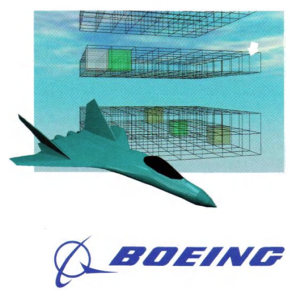 Battle Aircraft Position Share, or BAPS, combines strategy and quick thinking as players compete to seek and destroy each other’s targets in a 3D battle arena. BAPS mixes both turn-based and real-time game play. Players have a limited amount of time in which to fire but can always command their fleet.
Battle Aircraft Position Share, or BAPS, combines strategy and quick thinking as players compete to seek and destroy each other’s targets in a 3D battle arena. BAPS mixes both turn-based and real-time game play. Players have a limited amount of time in which to fire but can always command their fleet.
Opposing players utilize a fleet of radar transmitter and radar receiver planes to reveal the location of enemy targets within the environment. Effective scanning provides a higher probability of hitting enemy targets when firing. Radar is simulated by a simple algorithm determined by unit positions and the angle of reflection. Aircraft are constantly in motion and consume fuel based on pitch and speed.
In order to win a game, a player needs to deal with information overload and respond to feedback resulting from game events. It is the player’s choice whether to micromanage their units or focus their efforts on alternate strategies.
Since BAPS is controlled by a network-based game manager, opposing players can be at different locations. All network communication between the game manager and clients is encrypted. The game manager keeps the game information in sync for both players. The manager also provides a statistical and graphical overview o f the current state of the game.
BAPS is compatible with Microsoft Windows XP/Vista/7. OpenSceneGraph is used to render the game environment and handles the game engine. WinSock handles the network connectivity. All models are created with Blender.
Chrysler Group, LLC: Fleet Auction Distribution and Sale Optimizer
 Chrysler Group, LLC fleet customers return vehicles to marshaling yards at various locations throughout the nation. The objective is to distribute each vehicle to the auction that will sell it at the highest price.
Chrysler Group, LLC fleet customers return vehicles to marshaling yards at various locations throughout the nation. The objective is to distribute each vehicle to the auction that will sell it at the highest price.
The Chrysler distribution manager will be using our application to determine the optimal auction location around the country to send and subsequently sell the returned vehicle. There are eighteen auction sites to consider, and a vehicle may sell for a different price at each, depending on the local dealer demand for that type of vehicle.
Our application automates the process of predicting approximately how much a vehicle will sell for at each auction and shows which auction has the highest demand for a specific vehicle based on past sales and inventory data. The system allows the manager to target a specific vehicle body model and automatically distribute vehicles throughout the country.
In the screenshot shown to the right, the distribution manager can view a summary of how vehicles are selling, and how the current distribution compares to the target distribution. Our system determines the optimal auction site for each vehicle. The distribution manager is then able to make adjustments to the stock of vehicles at each auction site as they deem necessary.
Our system automates most of the decision making, but also focuses on providing the distribution manager with the information required to make the best possible decisions, overriding our system’s decisions when necessary.
The Dow Company: Business Approval System
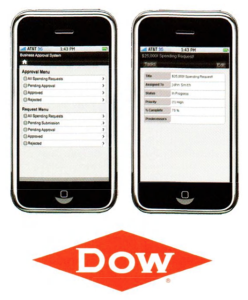 Money is the lifeblood of every company. Every corporate officer and board member has an obligation to the stockholders to ensure that money is being used responsibly.
Money is the lifeblood of every company. Every corporate officer and board member has an obligation to the stockholders to ensure that money is being used responsibly.
The Dow Chemical Company currently has a process in place to approve or reject spending requests. For every department in the company, there is a clearly defined chain of approval through which all material spending requests must be routed. Once every person in the chain approves the request, the funding is provided.
One of the purposes of technology is to improve the quality of our lives by making certain tasks easier. With that idea in mind, we set out to build a system to handle the existing approval process automatically. Our software notifies the people involved in the approval process by email when a new request is created. It also routes the request to each individual in the appropriate order.
Our Business Approval System also allows each approver in the chain to enter comments, and all of the people in the process can review them and add their own. A historical record o f all requests is maintained.
In the fast-paced modem business environment, people need to be able to access the software from a variety of devices, from a PC or laptop to an iPad or smartphone. Our software is able to be used from any of those devices to facilitate that lifestyle.
GE Aviation: MSU Next Generation Flight Deck
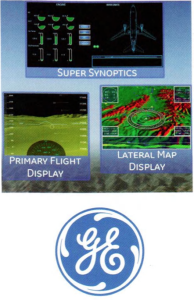 You are flying a Boeing 747 headed from Paris to L.A. with 400 exhausted passengers on board. Air Traffic Control has just alerted you to a massive storm system dead ahead. Neither your customers nor your boss want to hear that you needed to divert to Nebraska. This has been a long and exhausting flight, and weaving through a storm will not be a simple task. Now what do you do?
You are flying a Boeing 747 headed from Paris to L.A. with 400 exhausted passengers on board. Air Traffic Control has just alerted you to a massive storm system dead ahead. Neither your customers nor your boss want to hear that you needed to divert to Nebraska. This has been a long and exhausting flight, and weaving through a storm will not be a simple task. Now what do you do?
With the GE MSU Next Generation Flight Deck, the answer is simple: ask the Lateral Map for a new course, accept the new plan, and follow the intuitive guidance cues provided on the Primary Flight Display. Thanks to the Next Generation Flight Deck’s revolution in flight deck design, flight crews are now better equipped than ever to fly aircraft safely and reliably, even in the direst o f situations.
The culmination of two years’work by four MSU-borne teams, the Next Generation Flight Deck is more than the sum of its parts. At first glance, the flight crew notices the sleek modern graphics and intuitive design of each individual display. But the real revolution is acting out behind the scenes, where each system is working in harmony with the others to provide the flight crew w’ith the right information in the right format at the right time. This cross functional integration, inclement weather avoidance being just one example, represents a major departure from the federated days of yore.
Nothing can replace the skills and ingenuity of an experienced flight crew. But with the Next Generation Flight Deck by GE and MSU, we can harness these resources to their fullest, guaranteeing everyone a safe and enjoyable journey.
Medtronic, Inc.: Cloud-Based Athletics Operation Center
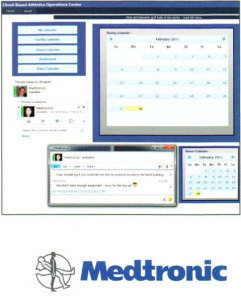 For over 50 years, Medtronic’s mission has been to alleviate pain, restore health, and extend life. As an ongoing effort to extend services, a sample service offering hosted by Microsoft Azure Cloud Services was designed and developed.
For over 50 years, Medtronic’s mission has been to alleviate pain, restore health, and extend life. As an ongoing effort to extend services, a sample service offering hosted by Microsoft Azure Cloud Services was designed and developed.
The objective of our software system is to put coaches, student athletes, and a facilities administrator into one toolset to provide information and collaborate on improving the overall health of the student athlete to ensure playing status. With many teams and facilities to manage, proper allocation of resources and equipment becomes an important issue.
Our team has created a cloud-based Athletics Operations Center to enable coaches and student athletes ease of access to robust utilities such as People Presence, Calendaring, and Instant Messaging. The users of the system also have access to Health Records, Videos, and relevant RSS Feeds.
The key focus of the Athletics Operations Center is to provide coaches and student athletes a cohesive environment in which to access valuable information. Instant Messaging enables coaches to easily communicate with others using the system. The Calendaring feature allows for quick recognition o f event conflicts, or insufficient resources.
The Athletics Operations Center is accessible via any modern web browser, and is primarily intended to be viewed on large kiosk-like systems. The web application is written in ASP.NET and C# with a Windows Azure cloud-based back-end.
Meijer: Consumer Payroll Check Cashing Analytics
 In order to help customers save time and also provide convenience. Meijer has setup a system to allow customers to cash their payroll checks at the store.
In order to help customers save time and also provide convenience. Meijer has setup a system to allow customers to cash their payroll checks at the store.
While there are many benefits to providing this service, it also creates problems when people begin to cash fraudulent checks and therefore steal from Meijer.
In an effort to prevent or detect these fraudulent activities, we developed web-based software called the Consumer Payroll Check Cashing Analytics that can be used to track the number of fraudulent checks cashed and to predict future fraud.
Working with Meijer. we were able to create an easy- to-use web page that they can use to search for customers that have cashed a payroll check to see if they are passing bad checks.
To help visualize the different kinds of activities that a customer is doing, graphs and charts were put into our program as shown on the right. A report of recent activity can be created against the entire Meijer chain, or a group of particular stores to help identify trends.
The Consumer Payroll Check Cashing Analytics system can be accessed with both Internet Explorer and Firefox using Windows XP, Vista, and Windows 7.
The software is written in C# using jQuery for the graphical user interface. The graphs and charts are implemented using jqPlot.
Motorola Mobility: Enhanced Content Authoring Services
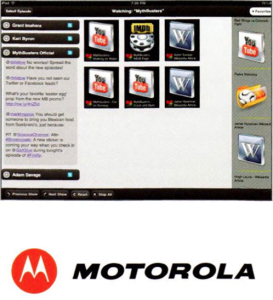 Today’s world is an increasingly interactive one, from the ubiquity of social media to the increasing growth of mobile devices. While traditional content providers struggle with how to utilize these growing social and technological platforms, users demand a much more rich and interactive experience than television currently offers.
Today’s world is an increasingly interactive one, from the ubiquity of social media to the increasing growth of mobile devices. While traditional content providers struggle with how to utilize these growing social and technological platforms, users demand a much more rich and interactive experience than television currently offers.
Motorola Mobility aims to solve this problem with services that allow content providers to tailor a unique multimedia experience for users and present secondary content to users to enhance their experience.
In the cloud, the Content Authoring Tool (CAT) allows content providers to associate secondary content, such as videos, Twitter feeds, sports statistics, etc., with primary content viewed on the television. With this tool, content providers can easily choose what secondary content to show and the exact point at which it will appear. It allows great flexibility, so that a user viewing the same program multiple times may have a unique experience with each viewing.
On a mobile device, the CompleteTV App presents this secondary content to users, allowing them to interact with what they’re viewing in new ways. With either their Apple or Android devices, users will be immersed in secondary content aimed at improving their viewing experience. Whether it’s actor biographies, information on a product they have seen, or a video o f the best plays o f the game, users will be engaged with their televisions rather than just as passive observers.
Raytheon: Dynamic Spectrum Access for Network Radios
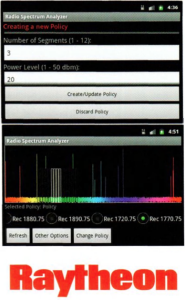 Within militarized regions, reliable radio communication is crucial for coordinating maneuvers between military units. As more radios are used, the radio frequency spectrum becomes crowded with interfering signals. Currently, radio broadcast frequencies have to be manually configured. We have created a program which automates and optimizes this process. This will ensure clear communication in otherwise unusable environments. Our program runs on an Android smart phone which can be connected to a military radio, allowing the entire process to be executed on portable devices.
Within militarized regions, reliable radio communication is crucial for coordinating maneuvers between military units. As more radios are used, the radio frequency spectrum becomes crowded with interfering signals. Currently, radio broadcast frequencies have to be manually configured. We have created a program which automates and optimizes this process. This will ensure clear communication in otherwise unusable environments. Our program runs on an Android smart phone which can be connected to a military radio, allowing the entire process to be executed on portable devices.
Our software pulls radio spectra from a military radio. With this data, a decision is made as to what radio frequencies are suitable for transmission. Friendly transmissions which are already in place on the air are detected, allowing the operator to tune into an existing radio network. If the radio operator wants to set up a new transmission on unused airspace, our program recommends a set of radio frequencies over which to broadcast, conforming to some minimal requirements specified by the user. The user can scroll through all available broadcasting recommendations and select one o f these recommended frequencies on which to broadcast. Once the new broadcast is set up, other friendly radio operators can identify and tune to this same set of frequencies.
The algorithm used to generate broadcasting recommendations was coded separately from the Android user interface. Raytheon can easily reuse the algorithm’s code, allowing for future development of non-Android dependent versions.
Sparrow Health System: iSupport Center
 There are few places in the world where work is a matter of life or death. Sparrow Hospital is one of those few, as mid-Michigan’s premier healthcare provider. Working at a hospital requires quick decision making. With the medical world’s ever increasing dependence on technology, Sparrow’s IT personnel must resolve technical issues as soon as possible. To complete tasks quicker for Sparrow’s IT department, we developed an innovative web system called iSupport Center. This integrated dashboard contains tools that employees use to their advantage.
There are few places in the world where work is a matter of life or death. Sparrow Hospital is one of those few, as mid-Michigan’s premier healthcare provider. Working at a hospital requires quick decision making. With the medical world’s ever increasing dependence on technology, Sparrow’s IT personnel must resolve technical issues as soon as possible. To complete tasks quicker for Sparrow’s IT department, we developed an innovative web system called iSupport Center. This integrated dashboard contains tools that employees use to their advantage.
One tool of iSupport Center is to notify employees of incidents. The dashboard screen organizes these open incidents by level of urgency. More details on each assignment can be viewed with one click. Sparrow employees contacted the IT Helpdesk over 60,000 times last year. Finding the necessary information to support one o f Sparrow’s 400 applications can be overwhelming. iSupport Center includes a search barto quickly find the application support page. An alert notification can then immediately be sent to the on-call team from the tool.
To show available hardware such as printers and fax machines, iSupport Center includes a dynamic floor plan and hardware map. If any hardware fails, it is indicated on the map with a red marker as opposed to a green marker. Helpdesk support can then redirect employees to the nearest working machine.
The iSupport Center is accessed via any web browser, developed in Microsoft SharePoint 2010 and ASP.NET/C#, with data management in Microsoft SQL Server 2008.
TechSmith: WhiteCaps: Mobile Whiteboard Capture Solution
 Software developers often use whiteboards to collaborate and document valuable drawings and ideas. These ideas usually end up getting erased or lost. TechSmith came up with a Mobile Whiteboard Capture Solution in which a person can snap a picture o f a whiteboard and have that picture automatically saved and organized in the cloud to be easily located later. The goal of this project is to allow TechSmith employees, as well as the general public, to use whiteboards to collaborate and share information more easily.
Software developers often use whiteboards to collaborate and document valuable drawings and ideas. These ideas usually end up getting erased or lost. TechSmith came up with a Mobile Whiteboard Capture Solution in which a person can snap a picture o f a whiteboard and have that picture automatically saved and organized in the cloud to be easily located later. The goal of this project is to allow TechSmith employees, as well as the general public, to use whiteboards to collaborate and share information more easily.
This project includes a web application as well as mobile applications for the iPhone and Android devices. Users of the mobile app have the ability to take pictures which will automatically be uploaded to the cloud. Users are able to add metadata such as locations, group names, and notes to whiteboard captures. They can organize and share these captures with other users or groups o f users. All whiteboard captures and user profiles can be accessed on the web application from either the mobile phone or computer where users can add metadata, annotate captures, search or browse through captures, and manage user groups and profiles.
The web application is developed in C# using the .NET 4.0 framework and Windows Azure SDK. The iPhone application is developed in Objective-C using the iOS SDK, and the Android application is developed in Java using the Android SDK. The application uses Azure Cloud Services for web hosting and data storage.
UrbanScience: Bringing LeadVision to the Web
 Every day thousands of people go online to shop for a car that suits their lifestyle. For example, two upper class parents might need an SUV to fit themselves and their two children comfortably. They navigate to an automotive manufacturer’s website such as AudiUSA.com and request a quote from a local dealership. The dealer responds and starts the sales process with the customer just as if they had walked in the door o f the showroom.
Every day thousands of people go online to shop for a car that suits their lifestyle. For example, two upper class parents might need an SUV to fit themselves and their two children comfortably. They navigate to an automotive manufacturer’s website such as AudiUSA.com and request a quote from a local dealership. The dealer responds and starts the sales process with the customer just as if they had walked in the door o f the showroom.
Requests such as these leads are routed through Urban Science, an automotive consulting company that enriches customer leads with additional useful data and scores them in an effort to help dealers target the right customers. With so many customer leads, it can be difficult for an automotive company to visualize geographically the locations from where their leads are originating. LeadVision solves this problem by taking those leads and plotting them on a map.
While LeadVision currently only plots leads, the web version will also give the user the option of interacting with the map. Clicking on a vehicle model will filter the map to only show leads for that particular model. Clicking on a geographic area will zoom LeadVision to that particular geography.
The introduction of the new LeadVision system to the web with its manufacturer-agnostic platform provides benefits to corporate employees as well as enabling field representatives and dealerships to create a better connection between any brand and its respective customers.