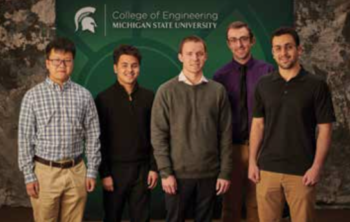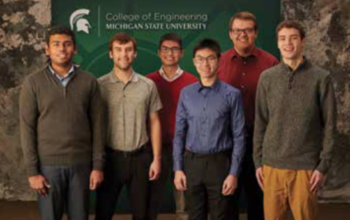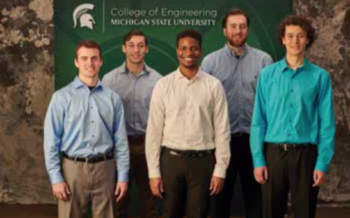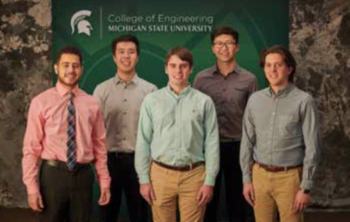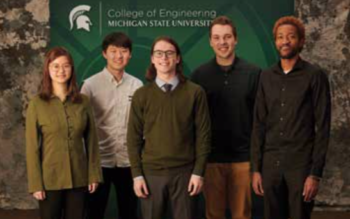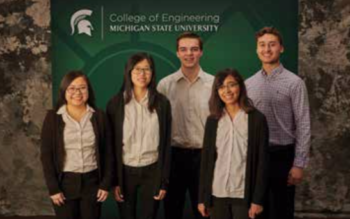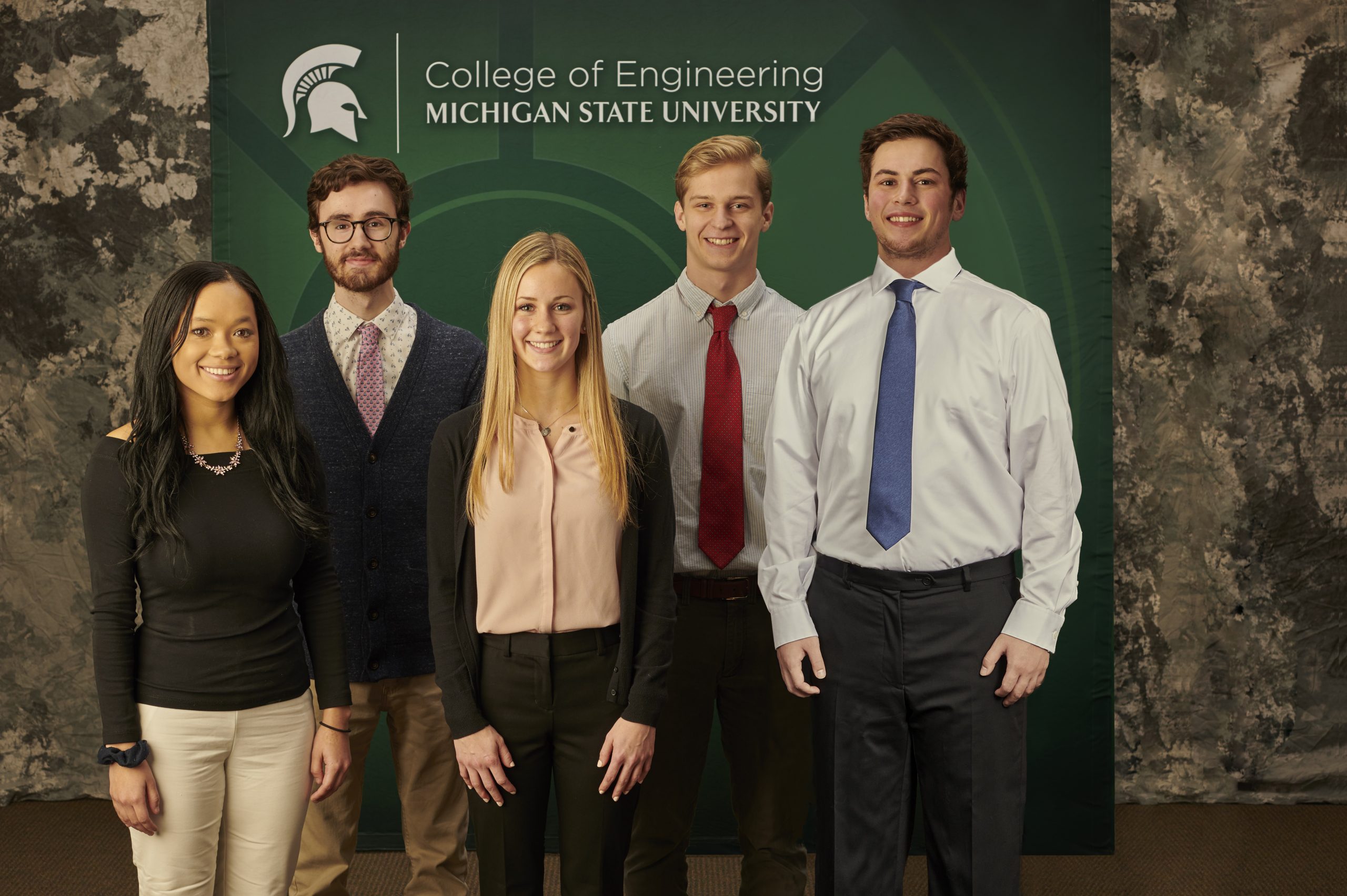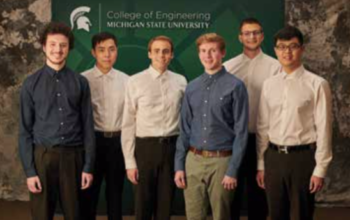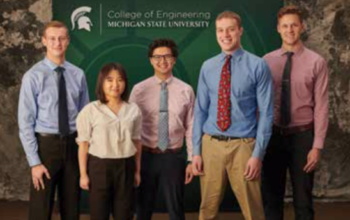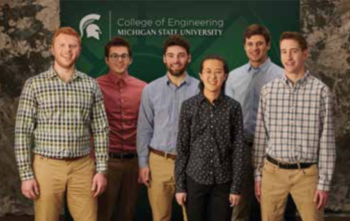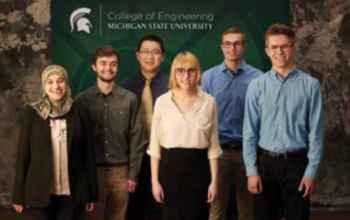The Capstone Experience provides the educational capstone for all students majoring in computer science at Michigan State University. Teams of students build software projects for corporate clients. For information on becoming a project sponsor, see Project Sponsorship or contact Dr. Wayne Dyksen. The following were the project sponsors and projects for Fall 2019:
Amazon: Browser Sharing for Customer Support
 Originally founded as an online bookstore, Amazon is now a leader in e-commerce and cloud computing, accounting for one in three online shopping transactions in North America.
Originally founded as an online bookstore, Amazon is now a leader in e-commerce and cloud computing, accounting for one in three online shopping transactions in North America.
When an Amazon customer needs help with a product, support staff must be ready immediately to ask him or her for more information in order to diagnose the problem, working hard to further avoid frustrating the customer.
Customer support organizations need better ways to understand the problems their customers are facing in order to help them more efficiently. Browser sharing, or co- browsing, provides support representatives with a visual way to guide customers to a quick and painless resolution.
With our Browser Sharing for Customer Support, the click of a button allows customers to share their browsers with Amazon representatives. The representative can offer quick and efficient assistance without having access to the customer’s screen or computer. In most cases the customer gets immediate assistance, without any time-consuming installation needed.
Because the Amazon representative cannot view any other content on the customer’s desktop, this is much safer than traditional remote control solutions.
Our browser sharing tool is written in JavaScript and hosted on Amazon Web Services (AWS) EC2 servers. It uses the W3C DOM API to capture the DOM events. The REST API is hosted on AWS and saves interactions in an AWS RDS Database for auditing purposes.
Aptiv: Analysis of Autonomous Vehicle Testing Video
 Headquartered in Dublin, Ireland, and with more than 147,000 employees in 45 countries, Aptiv is a global technology company focused on helping create the next generation of active safety, autonomous vehicles, and smart cities.
Headquartered in Dublin, Ireland, and with more than 147,000 employees in 45 countries, Aptiv is a global technology company focused on helping create the next generation of active safety, autonomous vehicles, and smart cities.
With the ultimate goal of improving the safety of autonomous vehicles, Aptiv has a video database that presents a wide range of driving scenarios that a vehicle may encounter, including traffic signs, traffic lights, other vehicles, and pedestrians, all of which help to ensure vehicular safety for their customers.
Heightened highway and road safety concerns have introduced the need to expand the range of scenarios identified in their driving data.
Our Analysis of Autonomous Vehicle Testing Video model identifies and places boxes around salient features including overpasses, bridges, tunnels and tollbooths, and stores the labeled images in a database. The web app is connected to the database and visualizes entries from it. In order to navigate the web application, Aptiv users must first create an account and log in.
Our Analysis of Autonomous Vehicle Testing Video web app allows vehicle testing engineers access to enhanced driving scenarios that increase the safety of autonomous vehicles being manufactured by Aptiv and minimize loss of life and damage to property caused during vehicular crashes.
Our model is written in Python. Our web application is written using HTML, CSS, PHP, JavaScript and Bootstrap. The backend database is implemented with MySQL.
Auto-Owners Insurance: Secretary of State (SoS) Software Robot
Founded in 1916, Auto-Owners Insurance is a Fortune 500 company that provides auto, home, life and commercial insurance to more than four million policyholders.
 One of its products is workers’ compensation insurance. Agents fill out applications for this insurance and submit them to be reviewed by an underwriter at Auto-Owners.
One of its products is workers’ compensation insurance. Agents fill out applications for this insurance and submit them to be reviewed by an underwriter at Auto-Owners.
Frequently, the business name is entered differently than what the Secretary of State has on file. This can be caused by a slight variation in the business name or simply by a typo. Finding the official business name is time-consuming and not a productive use of an Auto-Owners associate’s valuable time.
Our Secretary of State (SoS) Software Robot automates this process, using what’s called robotic process automation, or RPA. With the click of a button, the software robot, or softbot, assumes the role of the insurance underwriter, searching first for the correct Secretary of State website, then searching for the proper name of the business.
Agents enter applications into the form provided on the website. Once submitted, underwriters can access applications for review from the web portal. After running the softbot, underwriters utilize the softbot’s results to finish the application review process and approve the application. To monitor how well the softbot is performing, there is a reporting dashboard that allows managers to view statistics and metrics captured during processing.
Our website is implemented in PHP and hosted on a CentOS Linux server. The community edition of UiPath was used to create our software robot.
Consumers Energy: New Customer Service Channel
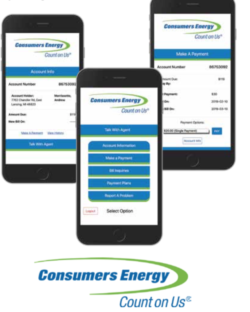 With over a century of experience, Dow Chemical Company is changing the world through innovation by providing advancements like more drinkable water, more clean and affordable energy, and increasing food production.
With over a century of experience, Dow Chemical Company is changing the world through innovation by providing advancements like more drinkable water, more clean and affordable energy, and increasing food production.
Dow employs over 70,000 people worldwide, including some 30,000 of which are contractors. For many of them, information technology (IT) is central to their work. Providing IT support is crucial, but to do so for so many people in so many locations is a challenge.
Our IT Assistant is a chatbot that brings all of Dow’s IT knowledge to one place, providing a one-stop shop for resolving IT issues.
Our chatbot leverages natural language processing to engage with a Dow employee in a natural and intuitive way, handling both text and voice input.
When a user describes their IT problem, IT Assistant either provides a solution by searching Dow’s vast knowledge base of issues and solutions or it asks the user for more information.
IT Assistant is a responsive web app so it can be used with any web browser on a desktop or on any mobile device. And, since it’s web-based, it provides IT support at any time, from anywhere.
Our IT Assistant uses a variety of Microsoft Azure Cloud Services including LUIS and Voice Services. Our chatbot leverages Dow’s extensive IT knowledge base of issues and solutions. Hosted on Azure, IT Assistant is implemented using React.js and C#.
The Dow Chemical Company: AR Model Management Platform
 With more than 100 years of success and industry- leading innovation, Michigan-based Dow is a global leader in specialty chemicals, advanced materials and plastics. From bottles to boxes, Dow provides a world-class portfolio of advanced, sustainable and leading-edge products.
With more than 100 years of success and industry- leading innovation, Michigan-based Dow is a global leader in specialty chemicals, advanced materials and plastics. From bottles to boxes, Dow provides a world-class portfolio of advanced, sustainable and leading-edge products.
In addition to face-to-face interactions with their customers, Dow sales professionals also visit dozens of trade shows and other events, showcasing their products using augmented reality (AR) via the representative’s mobile phone. The problem the representatives often run into is this: when a new product is to be showcased, either a new application must be created or an old one manually updated before it can be shared with a potential customer.
Our AR Model Management Platform eliminates the need for separate applications. This iOS and Android mobile application functions company-wide. AR models update automatically. Any employee with permission can view, color, scale and download models.
Utilizing a mobile device’s camera and screen, sales professionals exhibit product models as if they exist in the space around them. The user places the product on any surface, displaying real-world scale and structure to a potential customer. In addition, tapping the model highlights features and displays additional information.
Administrators add models to a central storage location and give model viewing capabilities to sales professionals.
Our platform is built with the Unity game engine, ARKit and ARCore. The models are saved on a SharePoint site, and access is handled through Azure Active Directory.
DRIVEN-4: Product Development Portfolio and Planning
 Based in Michigan, DRIVEN-4 offers its customers a competitive edge by providing them with innovative strategies, insights and proven implementations of integrated process and technology.
Based in Michigan, DRIVEN-4 offers its customers a competitive edge by providing them with innovative strategies, insights and proven implementations of integrated process and technology.
Original equipment manufacturers, or OEMs, are companies whose goods are used as components in the products of another company. In order to be competitive, OEMs must have plans in place that guide them to the most profitable results. These plans include budget information and hiring needs, as well as the storage of information that may be useful for future projects.
Our Product Development Portfolio and Planning software gives project managers the ability to forecast and track execution of annual product development budgets.
In addition, it provides them with the ability to insert the data required to build multiple forecasts and then generate graphs with just a click of a button. This enables them to visualize plans and choose the best possible one to build the product. It also gives them the ability to track the execution of an ongoing development and compare it with the forecast to ensure timely delivery of the product.
Our mobile app allows project managers to view updates or changes made to the project by other managers. It also allows employees to log the hours they have spent working on different projects throughout the week.
Our web app frontend uses Angular and the backend uses PTC ThingWorx, a platform to create business logic. Our mobile app is written in Xamarin and is available on both Android and iOS devices.
Evolutio: AppDynamics Platform Configuration Tool
 Evolutio is a group of technology professionals convinced that business problems have significantly simpler solutions than the market is led to believe. Living and breathing big data, one tool they use to help meet their customers’ goals is Cisco’s AppDynamics platform, designed to learn application behavior as well as visualize critical health and performance data.
Evolutio is a group of technology professionals convinced that business problems have significantly simpler solutions than the market is led to believe. Living and breathing big data, one tool they use to help meet their customers’ goals is Cisco’s AppDynamics platform, designed to learn application behavior as well as visualize critical health and performance data.
Dashboards are one of the best ways AppDynamics makes the data visible and understandable to the user. For example, it can let the company know if the site is getting too much traffic and unless more servers are put into use the site could slow considerably or even crash.
A company’s applications are crucial to attracting new customers or retaining existing ones. AppDynamics reminds them how their complex apps directly affect their businesses.
Our AppDynamics Platform Configuration Tool is utilized by Evolutio to deploy efficiently dynamic template dashboards that allow for quick and easy exportation across applications. It significantly reduces the amount of work required to create custom dashboards by using specially created templates and a simple-to-use interface assisting in dashboard deployment.
There also is an Amazon Alexa feature that interfaces with AppDynamics. Customers simply use their favorite Alexa device to ask questions about the performance of and health information for a given application that AppDynamics is monitoring and receive easy-to-understand results.
Our AppDynamics Platform Configuration Tool is written in JavaScript and communicates via a Java RESTful API. The Alexa skill is run via an AWS Lambda function.
Ford Motor Company: Greenfield Labs SHARED Locker System
 Ford Motor Company is a multinational automotive manufacturer based in Dearborn, Michigan, employing 202,000 employees and producing a total of 6.6 million vehicles in 2017.
Ford Motor Company is a multinational automotive manufacturer based in Dearborn, Michigan, employing 202,000 employees and producing a total of 6.6 million vehicles in 2017.
Ford’s Greenfield Labs in Palo Alto, California is made up of a cross-functional team of researchers who often acquire cutting edge hardware. Upon completion of each research project, these devices often find their way to the back of a drawer or a storage rack within the lab.
Our “SHARED” system, or Shared High-value Asset Reallocation Enablement Device Locker System, showcases these devices in such a way to encourage more efficient use. Unlike most lockers, which hide objects stored within, our system enables the process of walk- up, checkout, and basic tracking of the assets inside.
When an employee checks out or in an item, it is done using our cross-platform app that requires authentication and unlocks the locker. Locker reservations save the requested item at a specific date and time that is set by the user. Administrators keep track of devices, as well as monitor what devices are used.
There are three colors of LED lights that indicate the current status of a locker. Green is for available, yellow is for reserved, and red is for unavailable.
Our system utilizes a Raspberry Pi device to control a cluster of lockers. The corresponding software is written with React and React Native to support web, Android, and iOS platforms. The status of all lockers is displayed within the applications as well as within the physical locker itself.
Google: Kubernetes Cluster Inspection Tool
 Google’s mission is to organize the world’s information and make it universally accessible and useful.
Google’s mission is to organize the world’s information and make it universally accessible and useful.
To this end, Google provides Kubernetes, which is open-source software that enables a customer’s cloud application to scale based on current usage and other factors.
For example, if a website is experiencing a high volume of traffic that slows the application, Kubernetes increases the number of servers needed to keep the application healthy.
The information to assess the health of a Kubernetes cluster is in many different places. As a result, diagnosing problems is time-consuming and becomes more difficult as the cluster increases in size.
Our Kubernetes Cluster Inspection Tool organizes cluster information, making it available in a single web app. Our tool lowers the barrier to entry for new users, improves the functional experience for existing users, and allows users to spend less time diagnosing problems.
Users are presented with a visual overview of the cluster and click-on components to gather more information. When a component is clicked, a window appears with a list of data stored in logs, as well as a variety of metrics displayed on a series of graphs. Additionally, network communications between cluster components are shown in one view.
Our Kubernetes Cluster Inspection Tool utilizes the Stackdriver Monitoring and Logging APIs and the Kubernetes API to obtain data. The backend is built in Go, and the frontend uses Vue.js and D3.js.
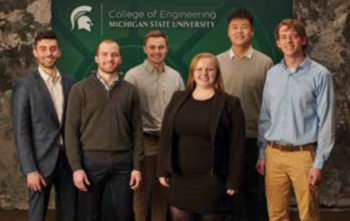
Team Members (L-R):Guillermo JImenez, Casey Schneider, Ben Whitelaw, Haylee Quarles, Linghao Ji, Dave Ackley
Herman Miller: Office Navigation Using Augmented Reality
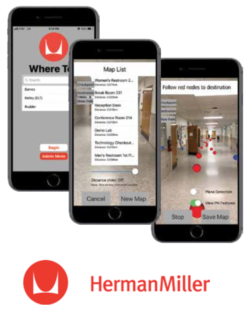 Headquartered in Zeeland, Michigan, Herman Miller is one of the world’s largest producers of high-end office furnishings. Its products are used in modern workspaces around the globe.
Headquartered in Zeeland, Michigan, Herman Miller is one of the world’s largest producers of high-end office furnishings. Its products are used in modern workspaces around the globe.
When moving to a new location, workers can easily get lost trying to find their office, the breakroom or even the bathroom. Finding their way can also be challenging for visitors, including potential customers.
Our Office Navigation Using Augmented Reality app is an indoor AR navigation tool for clients and employees of Herman Miller.
Our app provides turn-by-turn instructions on how to maneuver through an unfamiliar building. It allows a building administrator to set up the environment by locating multiple destinations, as well as identifying the routes throughout the building. After selecting a destination, directional spheres, as shown on the right, will be displayed on the screen. Users then follow the spheres to lead them to their destination.
Our app uses computer vision via Apple’s ARKit and machine learning to detect features and landmarks within an enclosed space. It uses AR to display turn-by- turn instructions. It also has the potential to be useful in a variety of other settings, including hospitals, shopping malls and parking structures.
Our Office Navigation Using Augmented Reality app is built using ARKit, Placenote, AWS Cognito, AWS SageMaker and Pods. They work together to create a coherent user experience.
Humana: Technology Peripheral Inventory Predictor
 Humana is a Fortune 100 health insurance company that provides products and services to more than 13 million U.S. customers. Humana seeks to empower its members, urging them to live healthy, active and rewarding lives.
Humana is a Fortune 100 health insurance company that provides products and services to more than 13 million U.S. customers. Humana seeks to empower its members, urging them to live healthy, active and rewarding lives.
Providing as many as 40,000 employees with the technology they need to more efficiently do their jobs presents a significant challenge for the company. Its goal for 2019 is to increase the accessibility of computer peripherals and to improve the process of procuring those items.
To this end, Humana uses our web app, Technology Peripheral Inventory Predictor, to predict the future demand of various peripherals based on past purchase history. With these tools, purchasers make well-informed decisions about which items are needed the most. Peripherals include any computer- related products, from keyboards to mice to external hard drives.
Our app closely monitors new purchases and then indicates how these purchases differ from past trends. This allows users to see how demand shifts over time. Users also can observe the purchase history by itself in order to make judgments based on both data and their own experiences. In this way, the application does not supersede the user, but instead enables him or her to make better decisions more quickly.
Additionally, users input large quantities of data all at once by uploading a .csv file. This way, new sources of data are incorporated into the system quickly and efficiently.
Django is used to host the backend of the web application. The data is stored using PostgreSQL.
Meijer: aislePerks: Location-Based Personalized Shopping
 Meijer is a supercenter chain with roots firmly planted in Michigan. With 242 stores in six states, Grand Rapids-based Meijer is one of the biggest retailers in the nation.
Meijer is a supercenter chain with roots firmly planted in Michigan. With 242 stores in six states, Grand Rapids-based Meijer is one of the biggest retailers in the nation.
Meijer is at the forefront of innovation with the early adoption of products such as shopping carts, automated checkout conveyor belts, and the mPerks digital-coupon program. mPerks enhances shoppers’ experiences by helping them earn discounts without the hassle of paper coupons.
Our Location-Based Personalized Shopping system, or aislePerks, improves the mPerks experience by notifying customers of deals and specials that may interest them while they are shopping. Customers who have the mPerks app on their mobile device have the option to download aislePerks.
When customers enter the store, they can open the app to see any relevant deals or specials. As they walk through the store, deals are recommended based on their previous purchases and where they spend the most time in the store. Deals are selected by customers and saved to their “Saved Deals” page where they can view their deal history.
Our system includes a companion dashboard website that Meijer employees utilize to view aislePerks usage data. This data includes statistics about top-selling products, the number of customers using it, and its effectiveness.
aislePerks utilizes APIs of Mist wireless networks to determine a customer’s exact location within a store. aislePerks is written in Java for Google Android devices and Swift for Apple iOS devices. Our backend system is hosted on Microsoft Azure. Our companion administrative dashboard is written in AngularJS.
Michigan State University HPCC: Simplifying High Performance Computing
 The MSU High Performance Computing Center (HPCC) provides large-scale computing resources for university researchers as well as industry leaders trying to solve complex problems.
The MSU High Performance Computing Center (HPCC) provides large-scale computing resources for university researchers as well as industry leaders trying to solve complex problems.
The HPCC is a cluster computer, which means many computers are brought together to form a single computer system. A cluster can do much more work than a single computer, which is why it is a great resource for research.
Using the HPCC can be challenging for people without a technical background. Users don’t have a simple webpage on which to do their work and often must learn to write code for menial tasks.
To make high performance computing more accessible, our Simplifying High Performance Computing application creates a simple user interface for researchers to do their work. Users view helpful statistics and information about their work. Head researchers also view information on the work their employees are doing.
Computer code for certain tasks is automatically generated for users, which frees scientists to focus on the research that’s important to them. It also has the potential to provide a “sandbox” environment not connected with the HPCC cluster, which allows researchers to test and evaluate their work.
Our Simplifying High Performance Computing app makes high-performance computing more accessible and abstract technical details more understandable. Our web app is built using Python, JavaScript, HTML, SQL Databases and SLURM.
Michigan State University ITS: Group Project Organization and Scheduling
 Michigan State University is a public research institution founded in 1855. The goal of its Information Technology Services unit is to deliver and maintain effective technology resources for students, faculty and staff.
Michigan State University is a public research institution founded in 1855. The goal of its Information Technology Services unit is to deliver and maintain effective technology resources for students, faculty and staff.
All students frequently take part in group projects. This is frustrating because finding the best way to communicate, setting up meeting times, and managing resources used for the project is very difficult.
Our Group Project Organization and Scheduling app reduces the stress of these tasks in a quick and simple way by allowing a user to create a group, easily add members, and connect with any services they find useful for their project.
The user simply clicks to create the group, invitations are sent out, and the tools selected are automatically configured. A team portal is revealed, displaying scheduled meetings, linked tools, and suggested tools the group may find useful.
The main feature of our app is the ability to schedule meetings based on a user’s linked calendar, whether it is Google Calendar or Outlook Calendar.
The scheduling algorithm finds available times from the individual calendars and proposes times which work for all or most members. After approval by a group member, the new meeting time is added to a list of scheduled meetings.
Our web app is built with the Serverless Framework and calls to Amazon API Gateway endpoints to invoke AWS Lambda functions written in Python. Our user interface is constructed with Vue.js and Bootstrap, served from a public Amazon S3 Bucket.
Mozilla Corporation: Optimizing Firefox Localization
 Mozilla’s mission is to ensure the Internet is a global public resource, open and accessible to all. Mozilla is most well-known for its browser Firefox, their main effort in making this vision a reality.
Mozilla’s mission is to ensure the Internet is a global public resource, open and accessible to all. Mozilla is most well-known for its browser Firefox, their main effort in making this vision a reality.
Firefox, with its more than 250 million active users, is available in 98 languages. However, only 40 percent of those users consider English their primary language. Previously, in order to change Firefox to a new language, users were required to select the new language and restart the browser.
To make changing languages easier, Mozilla created Fluent, a new technology that allows the Firefox interface to have more natural sounding and culturally appropriate translations. This type of translation is called localization.
Our Optimizing Firefox Localization tools enable Firefox developers to work more efficiently, spending less time catching small mistakes and more time integrating Fluent.
Our tools use a cutting-edge technology called WebAssembly, which is a new computing language designed specifically for modern web browsers like Firefox. WebAssembly speeds up the time to load Firefox in different languages. Translation to a new language is made with a simple setting change in the browser.
Optimization of the localization system is achieved by the integration of a Rust implemented parser through the use of WebAssembly, a version of JavaScript that achieves near native performance. These two factors decrease the time it takes to switch Firefox to a new language by one to two orders of magnitude.
MSU Federal Credit Union: AutoBudget Chatbot
 Since 1937, Michigan State University Federal Credit Union (MSUFCU) has offered financial services to members of the MSU and Oakland University communities. MSUFCU is the largest university-based credit union in the world, with nearly 900 employees and more than 265,000 members.
Since 1937, Michigan State University Federal Credit Union (MSUFCU) has offered financial services to members of the MSU and Oakland University communities. MSUFCU is the largest university-based credit union in the world, with nearly 900 employees and more than 265,000 members.
With the evolution of financial tools comes a need for a tailored, more personalized user experience. MSUFCU currently offers robust home banking and mobile apps for members to connect with their accounts, check their balances, transfer funds, move money, and more.
However, these apps have not provided a personalized budgeting solution to assist members with their financial planning needs. MSUFCU has enhanced its services with our AutoBudget Chatbot, a voice-enabled tool that helps members get their financial worlds in order.
Our AutoBudget Chatbot provides members with a suggested budget based on their income and spending patterns. The chatbot also allows members to categorize their transactions and provides a graphical overview of the member’s transactional trends. Members can set spending goals for any number of categories while the app helps them stay on track.
Our AutoBudget Chatbot is available on Alexa and Google Home devices, all web browsers, and mobile devices running iOS or Android.
The iOS app is built using Swift, the Android app is built with Java, and the website is primarily HTML, CSS and PHP. All applications call an API running Node.js.
Principal Financial Group: Integrated Analyst Ratings and Notes
 The Principal Financial Group is an investment management and insurance company, with offices located in 19 countries. It welcomed 2019 with $626.8 billion in assets under management.
The Principal Financial Group is an investment management and insurance company, with offices located in 19 countries. It welcomed 2019 with $626.8 billion in assets under management.
A major key to the company’s success is the investment information generated by its financial analysts. Analysts generate reports on investment opportunities, thus ensuring that Principal is managing its assets in the most effective way possible.
Our Integrated Analyst Ratings and Notes system is a web app that aggregates Principal’s divergent reporting systems into a single, comprehensive tool.
This allows analysts to more easily search through company and investment ratings and update the ratings if necessary. Analysts find they spend less time filling out forms and more time making data-driven decisions. The improved report viewing interface provides a central location for all report analyses, while also maintaining historical ratings.
Our app also improves collaboration between analysts, making access to imperative data widely available. Ratings and notes are easily accessible through the notification, feed and search functions.
In addition, analysts have the option to subscribe to investment portfolios, securities, user-generated tags or other Principal analysts to receive up-to-date information regarding the most vital investments.
Our app is built using PHP, Python, CSS, JavaScript and HTML, and is supported by a PostgreSQL database backend.
Proofpoint: Defeating Malware Payload Obstruction
 Headquartered in Detroit, Urban Science is internationally renowned for providing data-driven, science-based solutions to problems in the automotive, health and retail industries.
Headquartered in Detroit, Urban Science is internationally renowned for providing data-driven, science-based solutions to problems in the automotive, health and retail industries.
The history of a vehicle is important to owners, sellers and buyers alike. Keeping an accurate and accessible record of a vehicle is a challenge, which often results in a disorganized group of documents stored in a vehicle’s built-in filing cabinet, its glove box.
Based on a vehicle’s unique Vehicle Identification Number (VIN), our VIN-Verse system leverages Urban Science’s existing data to provide a comprehensive history of a vehicle, including maintenance, both past and upcoming, repairs, recalls, and accidents.
VIN-Verse enables a vehicle’s owner to manage who can view their vehicle’s history. Repair facilities give better service when they are able to review a vehicle’s complete history. Potential buyers are more likely to purchase if they know the complete facts about a vehicle.
To augment Urban Science’s existing vehicle data, VIN-Verse includes a verified self-reporting system with which vehicle owners can enter their own repairs, thereby making the history complete.
For vehicle manufacturers, VIN-Verse provides a dashboard that visualizes trends in the service history of the vehicles that they make and sell.
As a responsive web app, VIN-Verse is accessible using any web browser on desktops or mobile devices.
The frontend of our VIN-Verse system is built with ASP.NET/C# and Angular 6. The backend is implemented using Microsoft SQL Server 2016.
Spectrum Health: Patient Training Tool
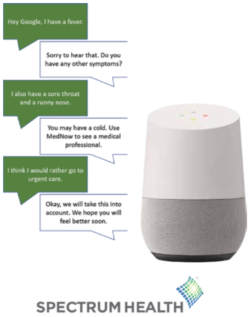 Spectrum Health is a not-for-profit health care provider based in Grand Rapids, Michigan, consisting of 12 hospitals and over 140 service sites throughout the state.
Spectrum Health is a not-for-profit health care provider based in Grand Rapids, Michigan, consisting of 12 hospitals and over 140 service sites throughout the state.
Among its offerings are urgent care and ER services, MedNow, for virtual doctor appointments, and eVisit, an online questionnaire in which a health care provider provides a diagnosis and treatment plan.
Many patients are not aware of these services and will instead head directly to the emergency room. These visits are usually unnecessary, can be overly expensive for both patient and provider, and could lead to longer wait times for all.
To combat this, our Patient Training Tool is a chatbot app that recommends the appropriate Spectrum service based on the symptoms the patient is experiencing.
After a patient speaks to the Google Home device, describing their symptoms, our Patient Training Tool searches through a database and identifies the condition that best matches those symptoms. It relays the matching condition to the patient in easy- to-understand terms and recommends the appropriate service.
The recommended service for a condition may change based on patient choices. Once recommended a service, the patient accepts or rejects the recommendation, informing the Google Home device of the service that will be utilized. If an alternative service is repeatedly chosen for a condition, the Patient Training Tool changes its recommendation to match for all future users.
Our Patient Training Tool, compatible with both Google Home and Amazon Alexa, is written in JavaScript using the Node.js framework to query an Azure SQL database. Dialogflow is utilized for natural language processing.
Surge Solutions: xOS: Visualization of Automated Underwriting
 Surge Solutions is a Michigan-based technology company whose goal is to provide custom software solutions for its clients. It utilizes cloud technology to create quick and creative results.
Surge Solutions is a Michigan-based technology company whose goal is to provide custom software solutions for its clients. It utilizes cloud technology to create quick and creative results.
In the financial world, moneylending is challenging and complex. Lenders want their investments to be risk-free; borrowers want to make the right decisions. Efficiency, accuracy and speed are attained with the automation of the underwriting process.
To assist its clients in the lending industry, Surge is utilizing our xOS: Visualization of Automated Underwriting applications. Our product consists of two user-friendly web apps designed to streamline the underwriting of loan products, product recommendation and risk analysis.
Clients provide their financial information to the product-recommendation app, which searches for all products that match their needs. The best-fitting product is suggested, together with similar alternative products, with the ultimate goal of providing clients with the best loan option that meets their needs.
Loan officers also use our risk analysis app to visualize the change in risk and net benefit to the company as a result of changing loan guidelines. With the use of a tree structure, parameters are easily and quickly visualized and altered.
Our xOS: Visualization of Automated Underwriting application frontends are built using React and D3 in JavaScript. Our backend is accessed via a REST API and is hosted on Amazon Web Services.
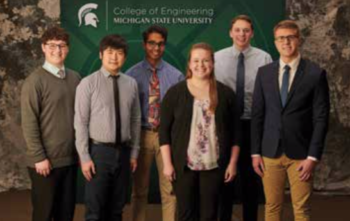
Team Members (L-R): Dakota Klatt, Sam Zhou, Prudhvi Kuchipudi, Erika Lustig, Drew Rutt, Pawel Babkowski
Technology Services Group: Multi-Video Case Management
 Founded in 1996 in Chicago, Technology Services Group (TSG) focuses on helping companies manage their data and business processes. Today, TSG has many clients across a wide range of industries and is a leading provider of content management solutions.
Founded in 1996 in Chicago, Technology Services Group (TSG) focuses on helping companies manage their data and business processes. Today, TSG has many clients across a wide range of industries and is a leading provider of content management solutions.
Clients of TSG include insurance companies, whose claims agents must quickly deal with incidents that often contain large amounts of security video footage. These incidents can include anything from the theft of a bicycle to a multi-vehicle accident. Claims agents can spend large amounts of time searching for important pieces of security videos in order to sum up an incident.
Our Multi-Video Case Management tool helps clients more efficiently deal with cases containing multiple videos.
Our tool includes a feature known as Add Videos, which allows for the quick searching of security videos by prompting users for a location, time and date of an incident. It then retrieves security video files that match the criteria and displays each on an interactive map. Videos can be selected and added into the case folder by the user.
Multiple videos are then merged together into a single view, showing all angles of the incident using the Merge Videos feature. The merged video shows the most relevant video, based on annotations assigned by the user.
The Add Videos action is built with OpenContent Web Services (OC) and the Google Maps API provides the interactive map. The Merge Videos action is built with OC and uses FFmpeg as the video manipulation tool. The backend for both consists of DynamoDB, S3 and Solr.
TechSmith: Internal Telemetry for TechSmith Products
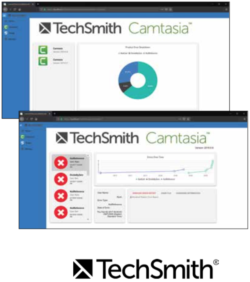 To help its customers communicate more effectively, TechSmith assists in the creation of images and videos. Its flagship products, Snagit and Camtasia, are used by more than 30 million customers.
To help its customers communicate more effectively, TechSmith assists in the creation of images and videos. Its flagship products, Snagit and Camtasia, are used by more than 30 million customers.
While TechSmith prides itself on providing a superior product to its customers, like all companies, problems sometimes arise.
For example, when an app crashes, customers can submit a report so that TechSmith can investigate. Often these reports don’t provide the best or enough information.
Our Internal Telemetry for TechSmith Products collects crash reports from multiple sources, gathering as much relevant information as possible. It then sends the combined crash report to a database, where an automatic notification is sent to the assigned TechSmith development team.
The tech team can then use an internal web portal to access the detailed crash report and associated information from each active product, together with access to a direct download of the report file. This, in turn, makes the diagnostic and repair process more streamlined, more efficient, and more to the customer’s satisfaction, as well as resulting in long-range improvements to a product.
Our Internal Telemetry for TechSmith Products is written in C#/C++ and incorporated into Snagit and Camtasia as a dll file. The web portal uses ASP.NET Core and is hosted on Microsoft Azure. The crash report data is stored in an SQL database in Azure. Two prototype applications, modeled after Snagit and Camtasia, are used to demonstrate the working Internal Telemetry.
Union Pacific: Railroad Arcade
Union Pacific was founded in 1862. Today it is a leading transportation company, employing 43,000 people, utilizing more than 8,600 locomotives that run on 32,100 miles of track through 23 states.
 Union Pacific uses interactive training simulations to help its employees learn how to properly operate its machinery, something known as gamification. Unfortunately, when a new training module is created, each component must be redeveloped, a slow, time-consuming process.
Union Pacific uses interactive training simulations to help its employees learn how to properly operate its machinery, something known as gamification. Unfortunately, when a new training module is created, each component must be redeveloped, a slow, time-consuming process.
Our Railroad Arcade provides a framework for building training simulation systems. Our framework includes a variety of reusable components such as a main menu, a scoring system and a leaderboard.
Our Railroad Arcade significantly reduces the amount of time needed to develop a training simulation, as well as increases accessibility for a future one. It also allows simulations to be stored in a single location.
We provide both web and Windows applications so that simulations run in both environments. Developers configure our components to fit their needs.
Our framework, with its reusable components, enables Union Pacific developers to create new training simulations without having to reinvent the proverbial wheel. As examples to developers, our system includes three sample games.
The reusable components and sample games in Railroad Arcade are written using C# in Unity. The website is implemented with TypeScript and CSS based on Angular.

Team Members (L-R): Sarah Byrum, Margaret Wootten, Gordon Huang, Caleb Howell, Matthew Howard, Hongyu Yan
United Airlines: Training Scheduling and Optimization System
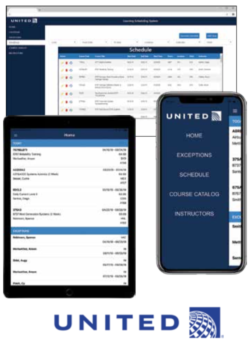 United Airlines is a major United States airline, operating 4,600 flights a day out of more than 350 airports. Having properly trained personnel to maintain its fleet of aircraft is vital to the successful operation of each flight.
United Airlines is a major United States airline, operating 4,600 flights a day out of more than 350 airports. Having properly trained personnel to maintain its fleet of aircraft is vital to the successful operation of each flight.
In order to maintain a staff of trained personnel, United’s Technical Operations division has 60 instructors that deliver some 700 courses to more than 7,000 employees a year.
Our Training Scheduling and Optimization System provides a web app and a mobile app that enable United’s schedulers to schedule, instructors to teach, and students to take courses around the country.
When the scheduler wants to schedule a course, the system automatically displays the available locations and instructors that can be assigned to that course. It allows instructors to track attendance of their classes and generate a completion roster at the conclusion of the course.
Our system includes a schedule optimization system. Using a given set of classes and a timeframe, the optimizer recommends an optimal schedule. This reduces the amount of time it takes for the scheduler to plan courses.
Instructors also can request time off through the system and supervisors have the ability to approve or deny these requests, as well as track their instructors’ time.
All of the functionality of our system is available using either our web app or our Apple iOS app with the exception of scheduling, which is exclusive to the web app.
Our Training Scheduling and Optimization System web app is built with ASP.NET Core, Angular 7 and a Microsoft SQL Server database. The Apple iOS app is written in Swift.
Urban Science: Dealer4U
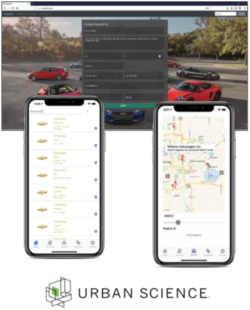 Urban Science is a Detroit-based company that uses scientific approaches to help solve the problems of modern business. Urban Science provides data-driven solutions to the retail, health and automotive industries.
Urban Science is a Detroit-based company that uses scientific approaches to help solve the problems of modern business. Urban Science provides data-driven solutions to the retail, health and automotive industries.
In the world of car buying and selling, customers can identify what a certain dealership has to offer, but dealers cannot readily identify their customers’ interests. This puts a burden on the customers and may overwhelm those who are more inexperienced, thereby decreasing the chances of a successful purchase.
Our Dealer4U system is an innovative method of connecting customers with car dealers. Using a mobile app, customers search through inventories of local car dealers, selecting brands and models that interest them. Once completed, it also allows potential buyers to view offers and incentives from dealers on cars that match their selections.
For the car dealer, our app enables them to see leads from customers in their area and create car-buying incentives based on those leads. Once a customer specifies their interests, dealers view them and create incentives designed to lure the customer into the showroom for a test drive and, hopefully, a successful sale.
Dealer4U simplifies and improves the experience of buying and selling cars for all involved.
Our Dealer4U system is accessible by customers through Android and iOS mobile apps, and by dealers through a web app. The mobile apps are written with Xamarin, and the web app is written with Angular. The backend uses ASP.NET Core, and the data is stored on a MongoDB database.
Volkswagen Group of America: Cognitive Enterprise Software Robots
 Volkswagen Group of America is the North American operation headquarters and subsidiary of the Volkswagen Group, which is comprised of 16 brands producing a variety of cars, motorcycles and commercial vehicles.
Volkswagen Group of America is the North American operation headquarters and subsidiary of the Volkswagen Group, which is comprised of 16 brands producing a variety of cars, motorcycles and commercial vehicles.
Volkswagen uses sophisticated robotic automation in direct manufacturing processes. By contrast, the indirect and administrative processes are yet to be automated on a large scale. With a workforce of over 600,000 employees, roughly 400,000 workers spend much of their day executing repetitive tasks.
Our Cognitive Enterprise Software Robots, referred to as softbots, take over manual work a human is performing on a computer and act as an intelligent co-worker.
For example, a Volkswagen Logistics Specialist spends several hours a day contacting suppliers to ensure all deliveries arrive on time. An employee must continuously look up shipments in a spreadsheet and compare the expected delivery date with the current date.
If the expected delivery date is five days or less away, the employee must send a reminder email to the supplier that the shipment has not arrived yet.
Using a technique called deep learning, our softbots learn a business process and execute it on the human’s behalf. The employee is now able to focus on more complex tasks.
Our softbots use a recurrent neural network to predict future clicks in a clickstream. Utilizing natural language processing, the softbots read emails and then perform the appropriate actions.