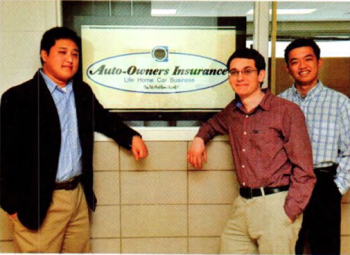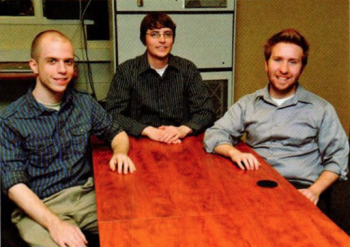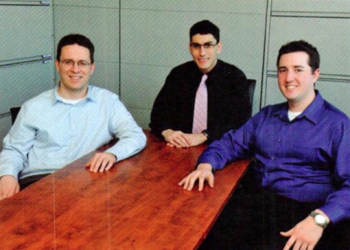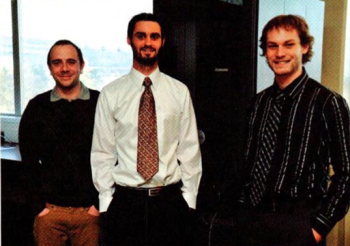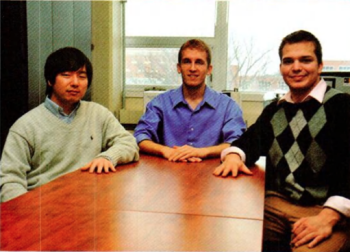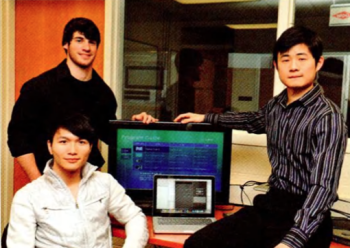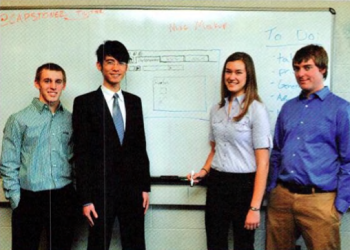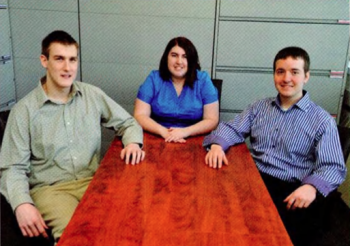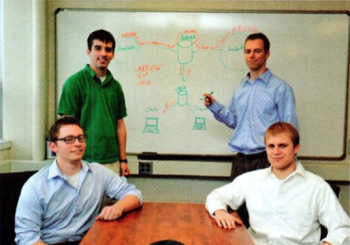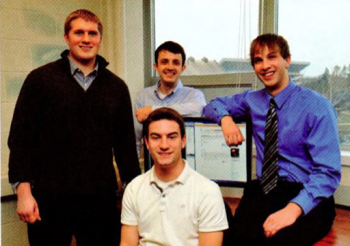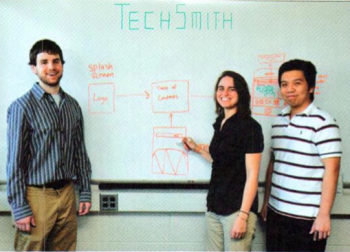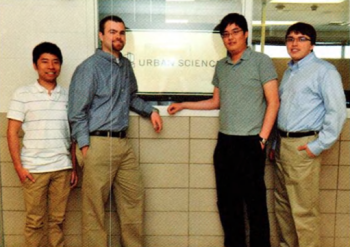Computer Science
Projects
The Capstone Experience provides the educational capstone for all students majoring in computer science at Michigan State University. Teams of students build software projects for corporate clients. For information on becoming a project sponsor, see Project Sponsorship or contact Dr. Wayne Dyksen. The following are the project sponsors and projects for the spring of 2012.
Auto-Owners Insurance: Enterprise Learning Management System
Auto-Owners Insurance provides its associates many opportunities for professional development, which include courses and certifications from a variety of vendors. Our Enterprise Learning Management System (ELMS) is a web-based application designed to manage the entire professional development program of Auto-Owners.
 Based on a system called Moodle, our ELMS is tailored specifically to the needs of Auto-Owners. Extensions to Moodle provide functionalities and features customized for associates, managers, and instructors, all through a web browser. Courses from many organizations such as Institute of Internal Auditors and the Life Office Management Association are integrated seamlessly providing one-stop shopping.
Based on a system called Moodle, our ELMS is tailored specifically to the needs of Auto-Owners. Extensions to Moodle provide functionalities and features customized for associates, managers, and instructors, all through a web browser. Courses from many organizations such as Institute of Internal Auditors and the Life Office Management Association are integrated seamlessly providing one-stop shopping.
Our ELMS enables Auto-Owners associates to manage their own professional development. They enroll themselves in courses, view class materials, take tests, view test results, and track their progress towards each designation or certification, all within a single, user friendly web application.
Managers and instructors monitor the progress of associates, making recommendations and generating reports.
Our extensions to Moodle are easy-to-install plug-ins, making the customization of Moodle simple and easy for Auto-Owners Insurance to maintain.
The Boeing Company: Design, Fly, and Compete Flight Simulator
The Boeing Company is a world leader in commercial and military aircraft. They utilize complex simulation software to design and develop their products to explore how changes in design affect performance.
 In order for simulations to give accurate predictions of performance, they must be a very accurate representation of actual flying conditions. Our Design, Fly and Compete Flight Simulator provides a plane flight simulator with a strong flight model, using six degrees of freedom for motion.
In order for simulations to give accurate predictions of performance, they must be a very accurate representation of actual flying conditions. Our Design, Fly and Compete Flight Simulator provides a plane flight simulator with a strong flight model, using six degrees of freedom for motion.
Our flight simulator features a progression system in which the user completes a series of obstacle courses, challenging their flight skills in order to unlock additional courses as well as improve their completion times.
The user starts the program and enters their user name, which is used to track their progression, as well as scores on courses.
The user can choose from any of the courses available to them and see their previous best result. They can choose to run through a course in the simulator to improve their result or complete it for the first time, thereby furthering their progression through the course system.
The obstacle courses consist of a series of floating rings that must be flown through in the correct order. The rings are arranged to present various challenging maneuvers.
The program uses the Qt framework for Windows. The 3D environment is rendered by OpenSceneGraph.
The Dow Chemical Company: Global Water Dashboar
While seemingly plentiful, water is not an unlimited resource. Without constant monitoring and proper planning, the demand for water can outpace the supply. Hence, the Dow Chemical Company continually observes water intake and stress levels at their plants throughout North America.
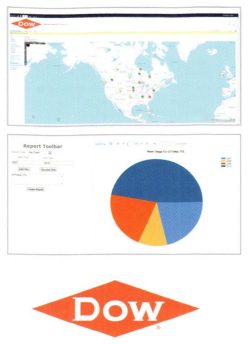 Our Global Water Dashboard is an interactive dashboard that enables Dow to analyze the water intake of their various manufacturing sites from a water basin.
Our Global Water Dashboard is an interactive dashboard that enables Dow to analyze the water intake of their various manufacturing sites from a water basin.
The landing page of our dashboard shows a visualization of all the data with graphs and charts, such as manufacturing units located in water stressed regions, water intake levels, and a comments section to capture water related information such as completed or planned projects and awards received.
From the landing page, the user can move to the map page where the user can select sites by geographic region and view the relevant water related information. The user can then choose one or more sites for viewing the site-specific data or generating a report.
Reports can be viewed by the user on the reports page where the user can compare one or more sites based on years or other fields such as water intake type and water projects.
Our Global Water Dashboard is built in Microsoft SharePoint using Silverlight integration for Bing Maps. Sequel Server Reporting Services (SSRS) is used to generate the reports. The landing page is generated by PerformancePoint.
GE Aviation: Mobile Avionics Weather
Pilots and air traffic controllers must have accurate up-to-date weather information both for pre-flight planning and in-flight navigation to ensure the safety of passengers and crews.
 Currently, aviation professionals carry all of the necessary charts and maps in paper form. These paper charts and maps contain vital weather information such as barometric pressure, wind speeds, cloud cover and other important data relevant to their flight path.
Currently, aviation professionals carry all of the necessary charts and maps in paper form. These paper charts and maps contain vital weather information such as barometric pressure, wind speeds, cloud cover and other important data relevant to their flight path.
Recently, the Federal Aviation Administration (FAA) has approved the use of iPads by pilots on the flight deck. Cutting- edge mobile technologies can now be used to provide innovative replacements for outdated technologies along with a host of new ones.
Done in collaboration with GE Aviation, our mobile aviation weather iPad application serves as a replacement for traditional paper weather charts and maps.
FAA aviation maps called sectional charts display a pilot’s current location. Up-to-date weather and radar data from the National Oceanic and Atmospheric Administration (NOAA) are overlaid in a user-friendly way. Weather radar animations show the speed and direction of moving weather fronts.
Our mobile avionics weather iPad application is written in Objective-C. The aviation sectional charts are obtained from the FAA. The weather information is acquired from NOAA via RESTful web services.
Meijer: Food Safety Audits and Report
Meijer is a family-owned chain f super centers committed to providing quality food and products to its customers all across the Midwestern United States. Health and food safety standards are an important part of the culture at Meijer.
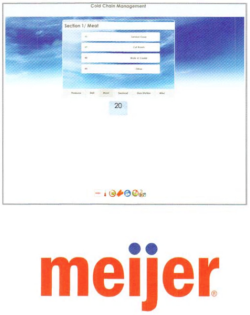 Meijer has two types of health and food safety inspections, internal and external. Meijer employees complete internal audits with each department being graded with an effectiveness score. External audits are conducted by local, state, and food safety agencies like the USDA.
Meijer has two types of health and food safety inspections, internal and external. Meijer employees complete internal audits with each department being graded with an effectiveness score. External audits are conducted by local, state, and food safety agencies like the USDA.
Currently, internal audits are done by paper and pencil. The resulting audits must be entered subsequently into a computer database. Safety violations are counted manually.
Our Food Safety Audits and Reports system replaces the pencil and paper system with a web-based system.
A tablet-based web application is used by internal inspectors within each store. Upon completion, the results of the inspection are automatically uploaded into Meijer’s central health and food safety database.
A second web application is used by Meijer managers to view and print reports. The reports are generated by store, based on a specified date range. The reports can be viewed and printed.
Our web applications are written using HTML 5, Java Script, ASRNET, and C#. Microsoft SQL Server 2008 is the database engine. Reports are generated using SQL Server Reporting Services.
Motorola Mobility: Context-Driven Content Deliver
As the mobile device market continues to grow, consumers arc using smart phones and tablets more and more in everyday situations.
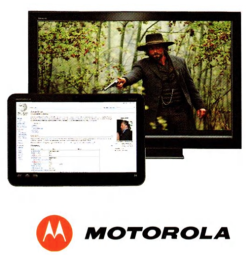 Compared to the rapid innovations of most technology, the television viewing experience has hardly changed.
Compared to the rapid innovations of most technology, the television viewing experience has hardly changed.
The Context-Driven Content Delivery system provides an interactive television experience. As the viewer is watching a television show, the CompleteTV Android application can display other forms of content relevant to what is currently playing on the television.
Content providers have the ability to market their products to targeted audiences by utilizing the system. For example, a content provider could set an advertisement for Walmart as soon as a character on television walks into a Walmart store.
The viewers can synchronize their mobile devices through their cable box at home or, if they are out of range of their cable box, through recording an audio sample from the program that is being viewed. The user also has the option to manually select the program from the Android application.
The Context-Driven Content Delivery’ system is created using Java along with the RESTful web framework and PostgreSQL. Our mobile applications are written in jQuery Mobile for optimal user experience. These applications are deployed on a Glassfish server and are optimized for the Motorola Xoom tablet device.
Mozilla Corporation: In-Content Preferences for Firefo
Firefox is a free and open source web browser that is managed by the Mozilla Corporation. As with all web browsers, Firefox provides users the ability to customize
their experience by setting browser preferences such as selecting a homepage.
 In the current version of Firefox. the controls for browser preferences arc located within a pop-up window that is separate from the main Firefox window.
In the current version of Firefox. the controls for browser preferences arc located within a pop-up window that is separate from the main Firefox window.
In their efforts to continually improve upon the web browsing experience, the Firefox User Experience team at Mozilla is working toward the goal of eliminating all pop-up windows. These will be replaced with in-content designs that appear within the main Firefox window, as shown at the right.
Done in collaboration with Mozilla, our in-content preferences for Firefox transition all of the Firefox preferences into a new in-content page within the browser. A new search feature enables users to easily find where to set particular preferences.
Utilizing an in-content design provides several benefits. The need for another easy-to-lose window is eliminated, and the experience of setting preferences is made identical across all devices. Users can more easily experiment with preferences since they can continue to use Firefox while setting preferences. Our new in-content preferences utilize XHTML and XUL to define the structure and controls on the page, CSS for visual styling and element placement, and JavaScript to specify interactive functionality.
Plex Systems: HTML5-Based WYSIWYG Label Designe
Plex Systems is a cloud-based service provider, which offers manufacturing information technology systems to clients in a number of different industries.
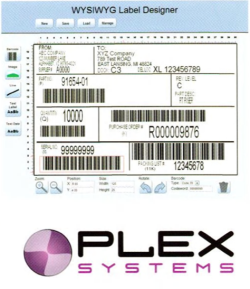 A challenge for any cloud-based sendee is ensuring the ease of customizability of business processes to end users. One such challenge comes from creating additional customized formats for shipping labels.
A challenge for any cloud-based sendee is ensuring the ease of customizability of business processes to end users. One such challenge comes from creating additional customized formats for shipping labels.
Currently, the creation of a new format for a shipping label is a manual multi-step process. A customer must first lay out the desired design on paper, measure where element locations are to be placed, and provide detailed textual information describing the label to Plex. Subsequently, Plex must manually enter this information into the customer database, after which that label becomes available for use by the customer.
To simplify this process, our HTML5-Based WYSIWYG (What You See Is What You Get) Label Designer allows customers to create and format labels directly in a web application. These labels arc saved into the customer database in the appropriate format for immediate use. Our software eliminates the hand work and enables customers to have direct control over which labels are available to them without required intervention by Plex.
Our HTML5-Based WYSIWYG Label Designer is built using HTML5 and JavaScript, and designed to run in common web browsers. Label layouts are stored in a SQL database using SQL Server 2008 and retrieved using JSON and ASP.NET.
Raytheon: Android VoIP Communications System
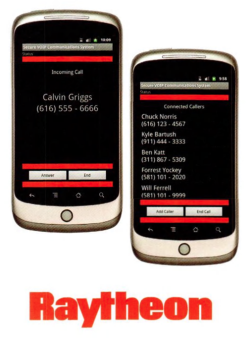 Our system provides both one-to-one communication and group collaboration. The latter enables tactical operations centers to provide groups ofpersonnel with situational awareness data quickly.
Our system provides both one-to-one communication and group collaboration. The latter enables tactical operations centers to provide groups ofpersonnel with situational awareness data quickly.
In addition to beginning and ending calls, our system also allows one user to invite another user onto an existing call. A separate desktop application enables users at operation centers to participate in calls, and to listen to previously recorded conversations.
In an effort to simplify radio configuration in a C2 setting, the system also allows radios to be configured in a hands-free manner. Nearby radios can be configured with appropriate voice commands. A confirmation message is sent back to the Android phone for the user to verify the current state of a reconfigured radio.
Our Android VoIP Communications System is developed with the Android SDK. Calls are managed with the Session Initiation Protocol (SIP) standard. An Asterisk server handles the routing of calls. The entire system is integrated into Raytheon’s existing C2 application.
Spectrum Health Systems:Web Applications for Healthier Communities
Healthier Communities is a volunteer health services program sponsored by Spectrum Health, the largest health care provider in Western Michigan. Healthier Communities provides medical outreach to the underserved populations.
In 2010, Community Health Workers made 2,599 home visits to 477 participants to collect health data to ensure that they are getting better and staying healthy. Currently, the process of collecting this health data involves the completion of a 23-page paper form, which subsequently must be entered entered into a computer.
2010, Community Health Workers made 2,599 home visits to 477 participants to collect health data to ensure that they are getting better and staying healthy. Currently, the process of collecting this health data involves the completion of a 23-page paper form, which subsequently must be entered entered into a computer.
Working with leaders of Healthier Communities and the technical department o f Spectrum Health, we have made the entire process digital. Our Web Applications for Healthier Communities system replaces the 23-page paper form with a user friendly iPad web application connected to a database at Spectrum Health.
After logging in, the user simply presses a button to select a participant, open up their file, and start collecting information. They can save, load, and manage participant information with the touch of a finger, without the stack of paper.
One of our application’s most appealing features is its look and feel. Even though it is a web application, it appears to the user as a native iPad application.
Our Web Applications for Healthier Communities system is written in C# with JavaScript and is supported by a backend SQL database.
TechSmith: Mobile Smart Video Player
TechSmith is the world leader in screen recording software with millions of users creating informational and educational content. Their content creation products generate valuable metadata that can enhance the viewing experience.
 Our Mobile Smart Video Player is an iPhone/iPad application that makes use of this metadata, extending the functionality of TechSmith’s Camtasia Studio screen-capture editing software to a mobile environment. It learns what video content is most relevant by sampling each user’s tags and by displaying the optimal content to all users.
Our Mobile Smart Video Player is an iPhone/iPad application that makes use of this metadata, extending the functionality of TechSmith’s Camtasia Studio screen-capture editing software to a mobile environment. It learns what video content is most relevant by sampling each user’s tags and by displaying the optimal content to all users.
While watching a screen-capture movie using the Mobile Smart Video Player, a user can gesture to add a bookmark, an on-screen comment about the content, or a SmartFocus zooming or panning point.
Every user-generated tag is added to a database to which tags from users worldwide are constantly being added. The most commonly-placed tags arc pulled from this crowd-sourced collection onto all users’ iPhones and iPads. Each individual user has the option of viewing their own data alone or the most popular crowd-sourced data from around the world.
Our Mobile Smart Video Player is written in Objective-C. Video content comes from Camtasia Studio. The XML metadata is parsed using Google libraries and is stored in a Microsoft SQL Server database. Our player communicates with the server via the RESTful Open Data Protocol.
Urban Science: Infographics Generator
Urban Science sen es the automotive industry by improving the sales and services of its customers using comprehensive data driven analysis of key performance indicators. The results produce higher sales and better services at lower costs.
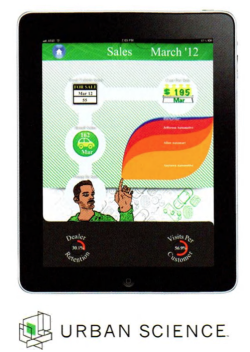 Our Infographics Generator provides an innovative way to visualize these key performance indicators, helping teams track effectiveness in their primary market areas. Our visualizations serve as a bridge, transporting users from a confusing table of numbers to a vibrant display of relevant information.
Our Infographics Generator provides an innovative way to visualize these key performance indicators, helping teams track effectiveness in their primary market areas. Our visualizations serve as a bridge, transporting users from a confusing table of numbers to a vibrant display of relevant information.
The key performance indicators are divided into three main categories: sales, lead management and service. Each category represents a major slice of business. Our drill down display provides a more in-depth explanation of the information shown on the infographic.
An infographic element, a subsection of an entire infographic, can be selected to display a trend chart covering the last six months of data along with a more detailed description of that element.
Our Infographics Generator is a web application designed for use on the iPad. Our web application supports typical touch gestures such as swipe gestures that one would expect on a tablet, thereby giving users the feel of a native application.
Our Infographics Generator is written using HTML5 and JavaScript. Data for the infographics generator is stored using a SQL Server 2008 database then sent in JSON format to the iPad’s local storage for fast retrieval.